The Platform: See How It Works
Create smooth candidate experiences and find the best talent for every role quickly, easily, and objectively
4.7/5 Avg. Candidate Rating
9.2/10 Avg. Recruiter NPS rating
The Easiest Way to Hire Top Talent
PERSONALIZE YOUR EXPERIENCE
Customize Communications with Your Company Branding
- Add your logo and colors to tailor assessments and emails to your brand
- Modify automated email templates that keep your candidates engaged
- Immediately know your choices meet accessibility requirements so every candidate is included
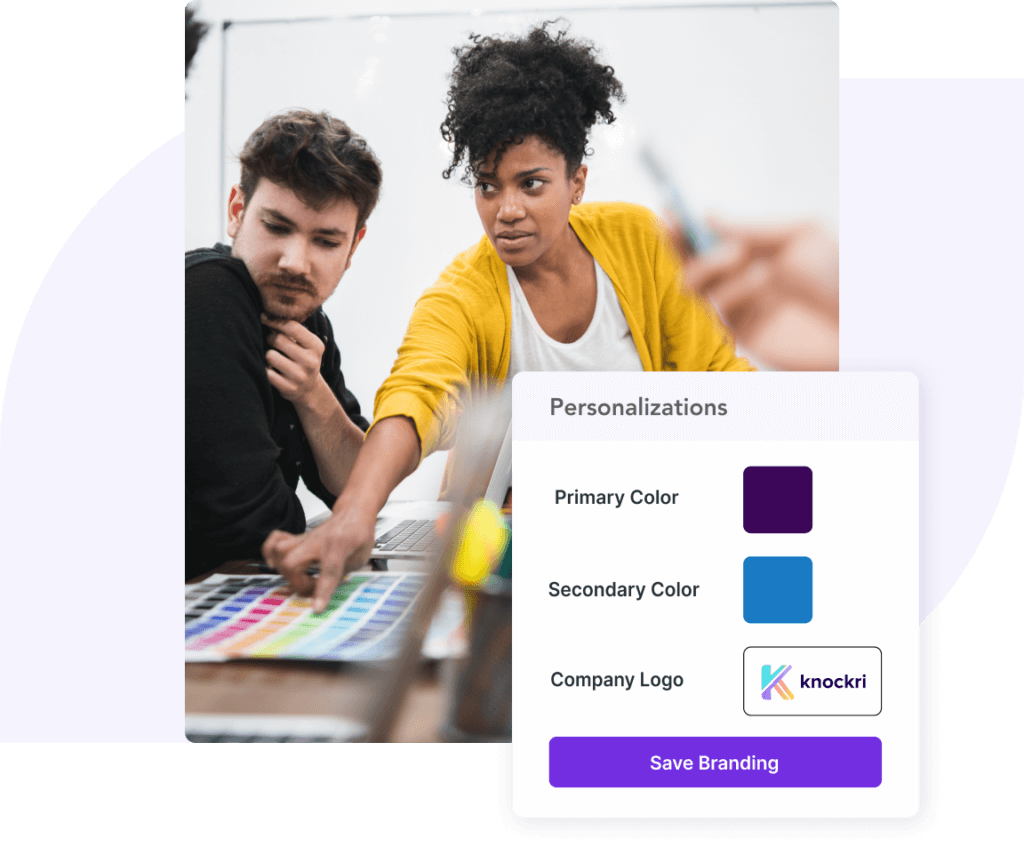
DEFINE YOUR SKILLS TO EVALUATE
Choose Job-Related Skills and Behaviors to Assess
- Use our science-backed Knockri Framework or your own
- Each skill includes pre-validated questions vetted by our I/O Psychologist
- Assess candidates using a behavioral question format
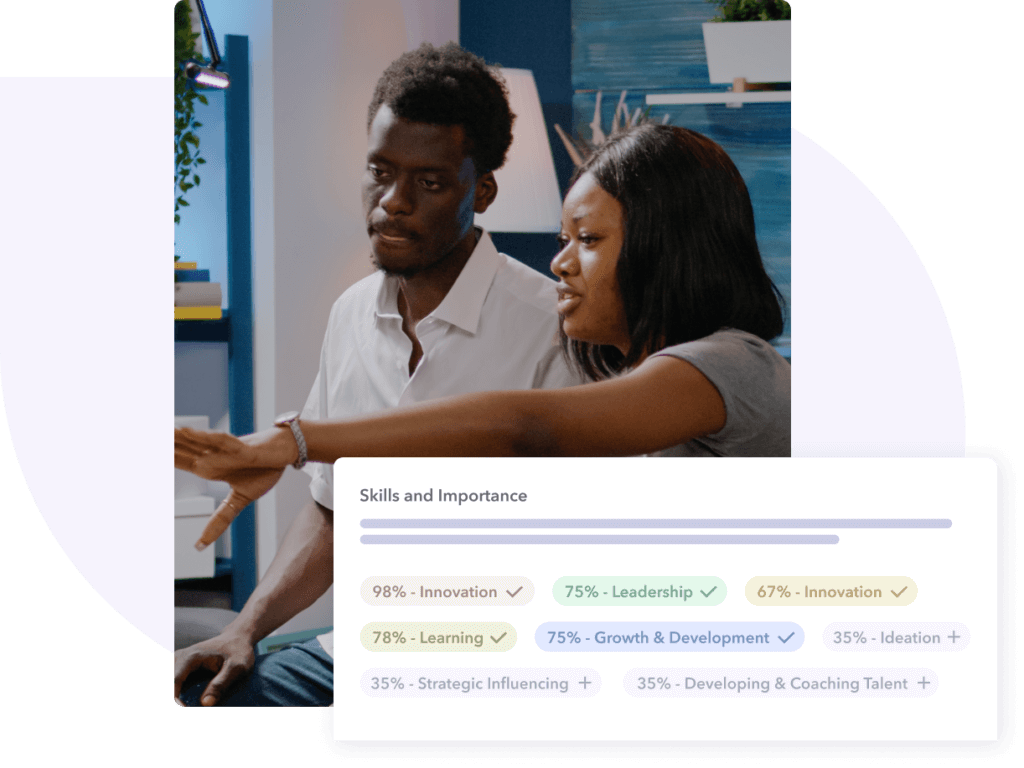
BUILD YOUR ASSESSMENT
Intuitively Create Comprehensive Assessments
- Select from thousands of job roles to find your perfect match
- Drag and drop video, audio, or written questions with ease
- Add intro, outro, and question videos to better connect with candidates
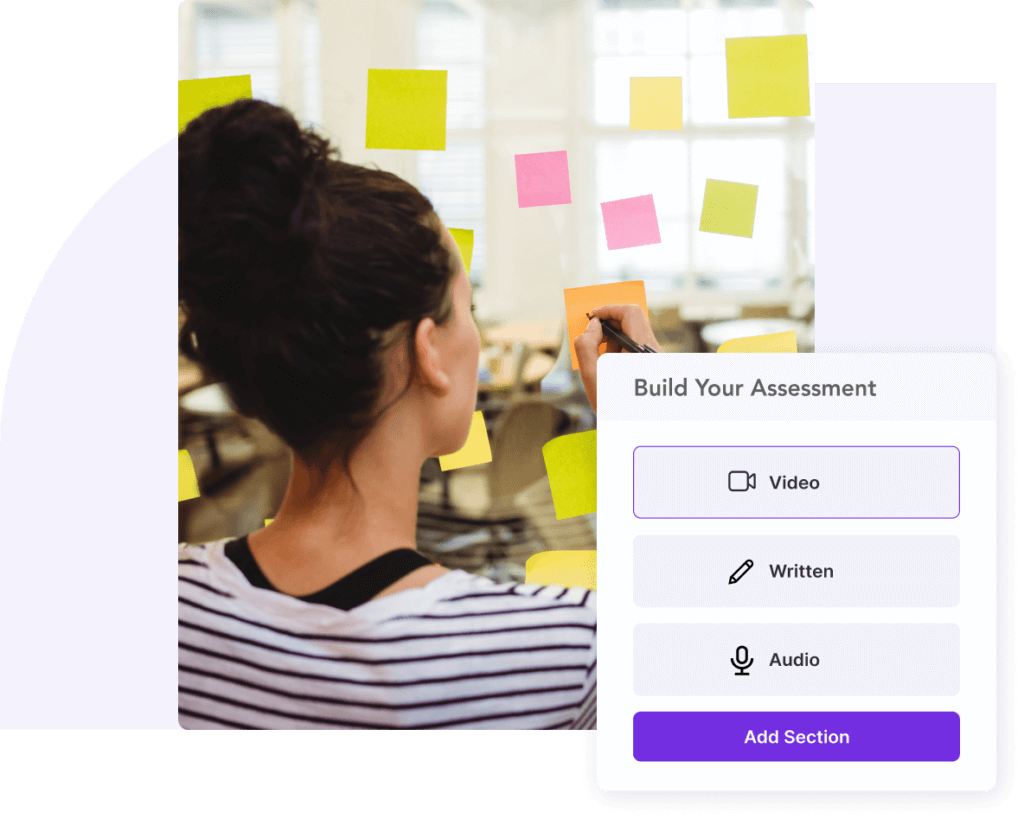
CONNECT YOUR EXISTING WORKFLOW
Link Your Requisitions and Integrate Your Tools
- Streamline your process and work from your existing ATS
- Automate your workflow in a few clicks
- Knockri-specific documentation so you can get the most out of your favorite ATS

LAUNCH YOUR ASSESSMENT
Invite as Many Candidates as You Want, the Way You Want
- Send assessment invitations individually or at scale via email and SMS
- See updates in real time for every candidate as they progress
- Easily provide accommodations and extensions to candidates who need them
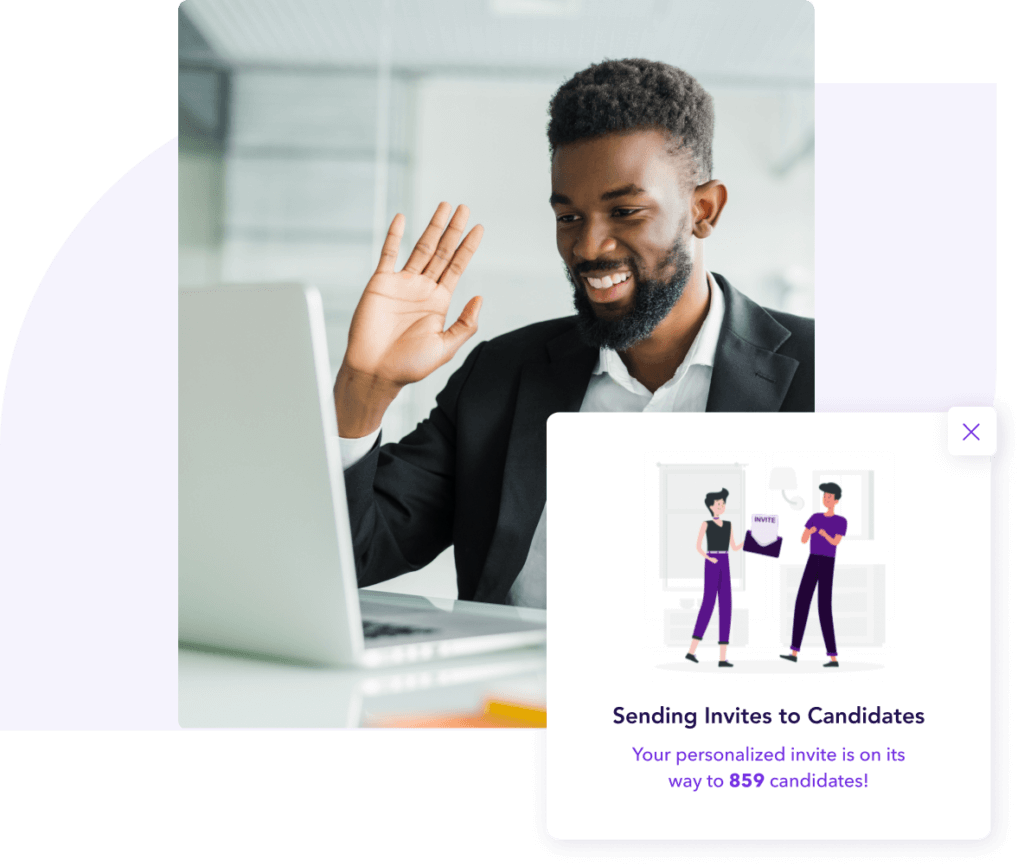
SHORTLIST AND HIRE THE BEST TALENT
Get a shortlist of the best-performing talent while avoiding unconscious bias
- Candidates are scored according to your customized skills framework
- Thousands of candidates assessed in days instead of weeks
- Reach out to top candidates before your competitors do
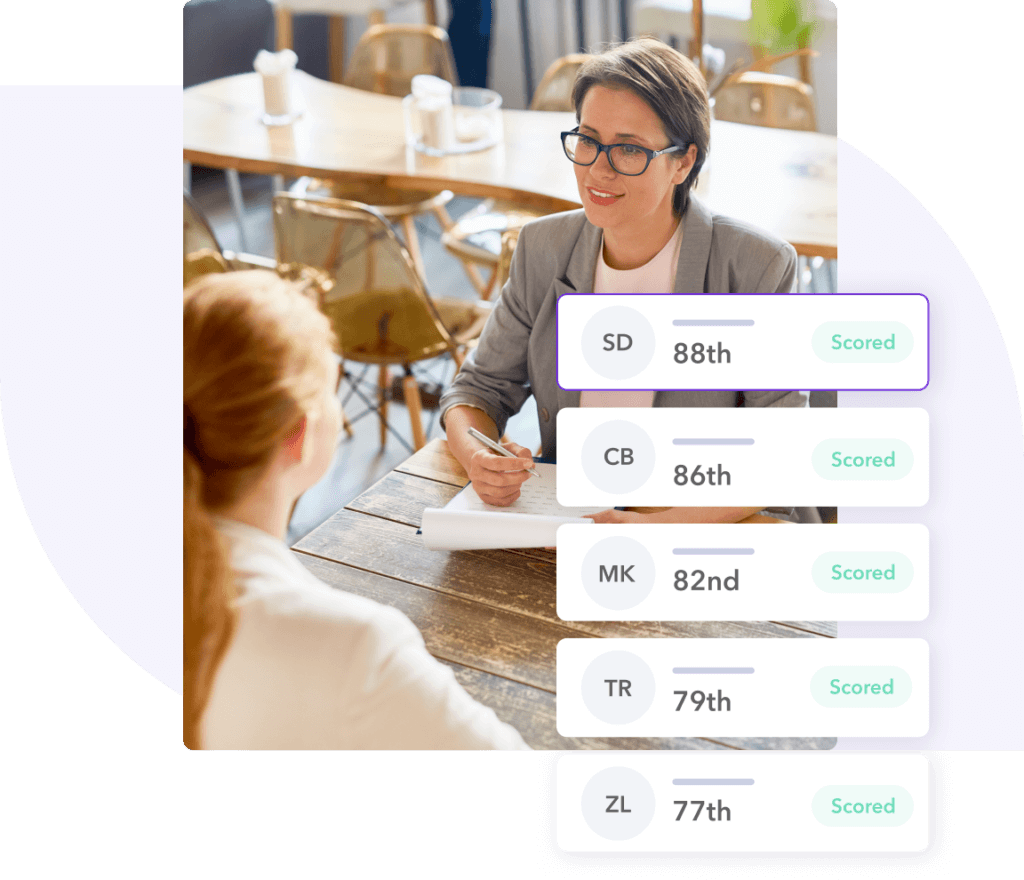
Meet Your Hiring Goals
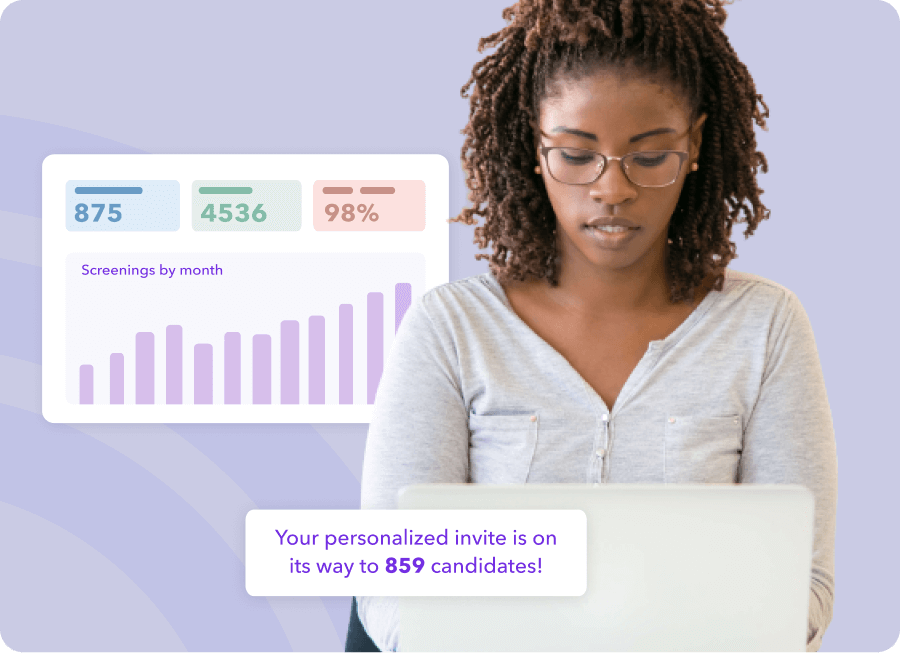
Save Time & Cost to Hire
Evaluate candidates outside of core business hours, reduce hiring steps, and cut down time to screen by 99% Streamlined Hiring
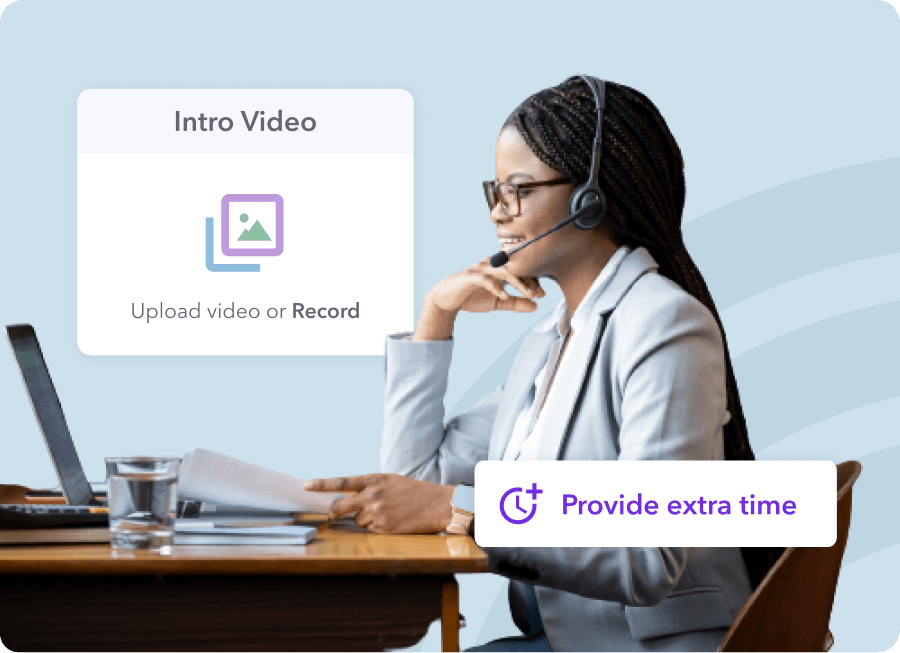
Show Candidates You Care
Make candidate experience a priority with a seamless UI, personalized touchpoints for every applicant, and 24/7 support Candidate Experience
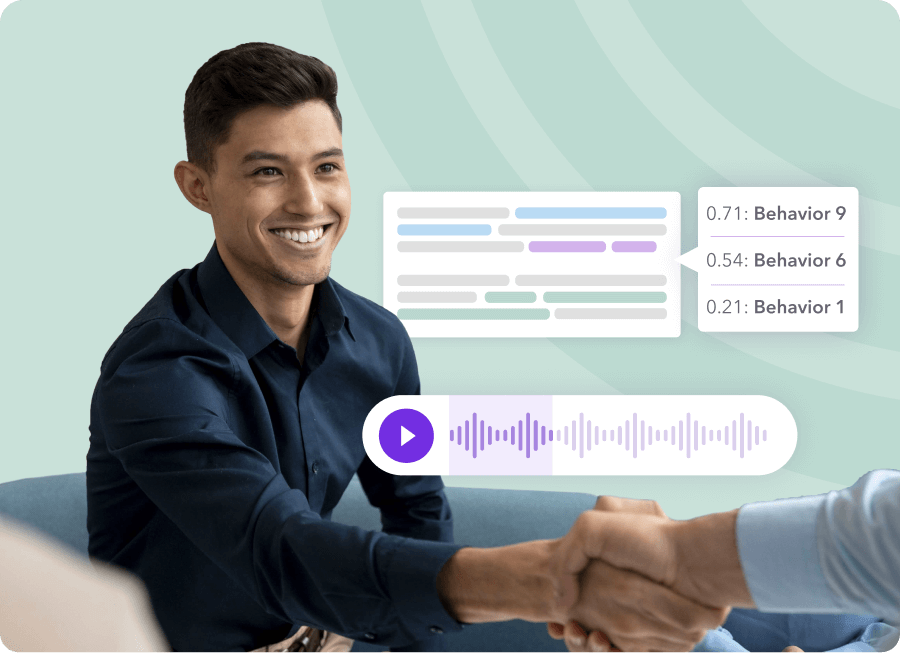
Diversify Your Team
Candidates are judged on merit — evaluations are based on job-specific criteria scientifically validated to be objective and ethical. Fair Hiring

“We trust Knockri's ability to combine the right mix of science and technology to create inclusive assessment experiences with results predictive of success.”
Robert Gibby, Phd SIOP Fellow, Director, People Analytics - Facebook, ex-Chief Talent Scientist, IBM
FAQs
Yes! Knockri can integrate with any ATS. You will build your assessment in our dashboard and link it to your own internal requisitions. From there, you can continue working with your ATS like you normally would.
No problem! Knockri’s Recruiter Dashboard can fully function as a stand-alone product, meaning you don’t need an ATS to use it.
We help reduce unconscious bias during the hiring process in three specific ways:
- Our magic quadrant research methodology shows that behavioural assessments increase diversity without sacrificing performance prediction in comparison to other assessment types, such as cognitive ability assessments. Although behavioural assessments can be expensive and time-consuming, we’ve automated the process which allows you to use them earlier on in the recruitment process instead of other selection procedures known to negatively impact diversity.
- We reduce recruiter bias by ensuring every candidate gets exactly the same assessment. We found that unstructured interviews allow for human bias to creep its way into the selection process. By using a structured behavioural interview process, we use this automation to ensure that none of your typical bias is present, which gives every candidate a fair chance in the selection process.
- We train our machine learning to score candidates through objective data that has not been subject to human biases. In data science, there is a general understanding of what happens when the data used to train models is biased — garbage in, garbage out. Since machine learning models learn from data that we feed to them, any bias that exists in that data will translate through the use of machine learning. This is why we ensure our machine learning is only taught objective data that hasn’t been subject to human biases, and does not include historical hiring patterns.
We provide support 24 hours a day, 7 days a week to all candidates. For inquiries submitted between 9am – 9pm (EST) Monday to Friday, technical issues are resolved within the hour. Outside of those hours, our team will resolve the issue within 3 hours. This includes weekends (Saturday & Sunday).



